Transaction Fee
In the Conflux Core Space, transactions are processed by miners who charge a fee for their service. This fee incentivises miners to participate in the network and keep it running smoothly. The fees are paid in CFX and are specified by the transaction initiator through the gas, gasPrice and storageLimit fields in the transaction.
Gas Fee in Transactions
The gas fee for a transaction in Conflux is determined by two key fields: gas and gasPrice.
gas: This field specifies the maximum amount of computing power that a transaction can consume.gasPrice: Indicates your willingness to pay per unit of computing power.
The actual gas cost is calculated as gasCharged multiplied by gasPrice. It's important to note that gasCharged will not exceed the limit set by the gas field.
For more detailed information about gas and its calculation in Conflux, please visit our detailed documentation on gas.
How to Set gasPrice field
The Conflux consensus doesn't set a limit for transaction gas price and the minimum gas price depends on the miners' setting. Here are the minimum gas price settings of Confura, the public RPC endpoints supported by Conflux foundation:
- Core space: 1 GDrip
- eSpace: 20 GDrip
Besides, it is recommended to set gas price based on Core space / eSpace RPC return value:
- core space:
cfx_gasPrice - eSpace:
eth_gasPrice
Speeding up a transaction
gasPrice affects the speed at which a transaction is included in a block. Generally, the higher the gasPrice, the faster the transaction is likely to be mined. However, a higher gasPrice also means higher transaction fees.
In situations of network congestion, a transaction may experience delays in being mined and added to the blockchain. In such cases, it is advisable to increase the gasPrice to expedite the transaction. The gas station in the upper right corner of Scan can be used to check the current gas price situation on the network.
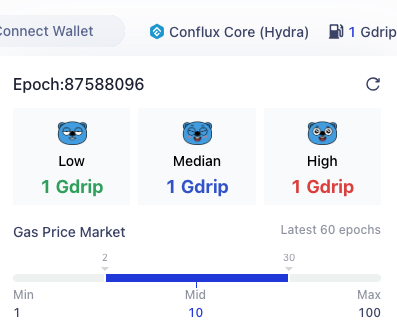
Using the High value for gasPrice corresponds to obtaining the fastest transaction processing speed. For transactions that have already been sent, it is possible to increase the gasPrice and resend the transaction to replace the previous one.
How to Set gas field
For regular CFX transfers, setting the gas to 21,000 is sufficient.
For contract interactions, it is recommended to set gas based on the return value of core space / espace RPC:
- Core space:
gasLimitfield ofcfx_estimateGasAndCollateral - eSpace:
eth_estimateGas
These methods simulate the execution of the transaction and return the estimated amount of gas used for the transaction. Actually, in most cases, the value gasUsed returned by cfx_estimateGasAndCollateral is accurate, but it is not recommended to use gasUsed due to two main reasons:
- Due to EIP-150, setting the gas to the actual gas consumption may often lead to transaction failure.
- The result is based on the current blockchain state during the simulation, but the actual execution states may be different.
The gasLimit field typically equals 1.3 * gasUsed. This ensures that the gas limit is sufficient for the transaction, and any excessive gas fee will be refunded.
Storage Collateral
In addition to transaction fees, the Conflux network requires the pledging of CFX for occupying new storage space or modifying existed storage during a transaction. The pledged CFX generates a 4% annual interest, which is paid to miners to subsidise their storage costs. When the occupied space is released or modified by others, the pledged CFX is returned.
The storageLimit field specifies the upper limit of the storage space that can be occupied by a transaction. And it is recommended to use the storageCollaterized field of returned value from cfx_estimateGasAndCollateral as the storageLimit field.
Refer to storage for more information.
When sending a transaction, the sender must ensure that there is sufficient balance to cover the value + storageLimit * (10^18/1024) + gas * gasPrice. If the balance is insufficient, the transaction will be rejected by nodes.
If the specified storageLimit exceeds the actual storage occupied by the transaction, no additional fees will be incurred, and the excess will be refunded.
If the transaction is sponsored, the sender only needs to ensure sufficient funds for the value cost.
The current SDK provides methods to automatically set reasonable values for gas, storageLimit, and gasPrice, but users can also specify these values manually.
FAQs
What Happens if the Set gas Value is Too Low?
If the set gas value is too low, the transaction may fail to execute.
If the Set gas Value is Too High, Will Extra Gas Be Charged?
If the set gas value is too high, the excess gas will be refunded, but only up to a maximum of one-fourth of the gas limit. For example, if the transaction's gas limit is 100000, but only 50000 is actually consumed during execution, only 25000 gas fees will be refunded.
What Occurs if the storageLimit is Set Too Low?
It will result in transaction execution failure.
If the storageLimit is Set Too High, Will Extra Charges be Incurred?
No, the excess will be refunded.
What is the Relationship Between gas and storageLimit?
There is no relationship between the two.
Reasons for Transaction Failure Despite Using gas Returned from cfx_estimateGasAndCollateral
When setting the gas amount for a transaction based on the estimate from cfx_estimateGasAndCollateral, there are key considerations to prevent failure:
-
Correct Field Usage: Ensure that the
gasLimitprovided bycfx_estimateGasAndCollateralis utilized, not thegasUsedfield. -
Dynamic Execution Environments: The estimation method simulates execution based on the current state of the blockchain at the time of the call. However, the actual execution environment may change, potentially requiring more gas than estimated. To mitigate the risk of failure due to these variations, you can set
gasthat is higher than the estimated amount.
What are the Costs for Gas and Storage in Transactions?
When sending a transaction, you incur a gas fee and a storage fee. The gas fee, necessary for transaction processing, is calculated using the formula: gasFee = gasPrice * gasCharged. This fee compensates miners for transaction validation and execution.
In addition to the gas fee, transactions may utilize new storage space. While there's no direct charge for this storage use, it necessitates staking a certain amount of CFX. This staked CFX, proportional to the storage used, is refunded once the storage is no longer needed. The rate is 1 CFX per 1024 bytes of storage.
How to calculate the gas fee actually used in the transaction?
On ConfluxScan, users can view gas usage, gas price, gas fee, and other relevant information of a transaction, which is obtained through cfx_getTransactionReceipt: gasFee = gasCharged * gasPrice, but the gasCharged is not necessarily equal to gasUsed.
There is a rule in Conflux: gas is used to set the upper limit of gas that can be used in a transaction. It must be greater than the actual gas used value (gasUsed).
For the excessive part, at most, only 1/4 will be refunded: if the excessive part is less than 1/4 of the gasLimit, all will be refunded, but if it is greater than 1/4, only 1/4 will be returned. Hence, try to give an accurate gas value when sending a transaction.
How to know the amount of gas and storage used by a transaction?
The cfx_estimateGasAndCollateral RPC can be used to estimate the amount of gas and storage that a transaction needs to use, but the estimation is not 100% accurate.
Hence, the returned gas can be adjusted manually, such as multiplying by 1.3.
Why has the balance not changed after interacting with a contract and the gas fee is paid for this transaction?
The Conflux network has a sponsor mechanism. If a contract has a sponsor, the gas and storage fees for this contract’s interactions will be paid by the sponsor.