Transfer Stablecoins Across Chains Using Meson
Meson is a stablecoin cross-chain swap protocol that supports multiple networks. With Meson, you can bridge either USDC or USDT tokens from different networks into Conflux eSpace, or from Conflux eSpace to other networks.
- In this guide, we'll bridge USDC on BNB Chain to USDT on Conflux eSpace through Meson.
Prerequisites
- A USDC or USDT stablecoin on any of the following networks:
- Ethereum (USDC/USDT)
- BNB Chain (USDC/USDT)
- Tron (USDT)
- Avalanche (USDC)
- Fantom (USDC)
- Polygon (USDC)
- Conflux (USDC/USDT)
- Your MetaMask wallet connected to Conflux eSpace.
Bridging Stablecoins to Conflux eSpace with Meson
- Go to Meson.
- Click Connect Wallet to connect MetaMask to Meson.
- Select the account(s) that you wish to use on Meson and click Next.
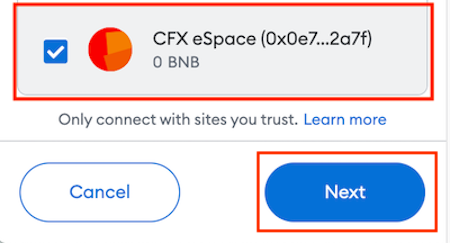
- Confirm the connection to the site by clicking Connect.
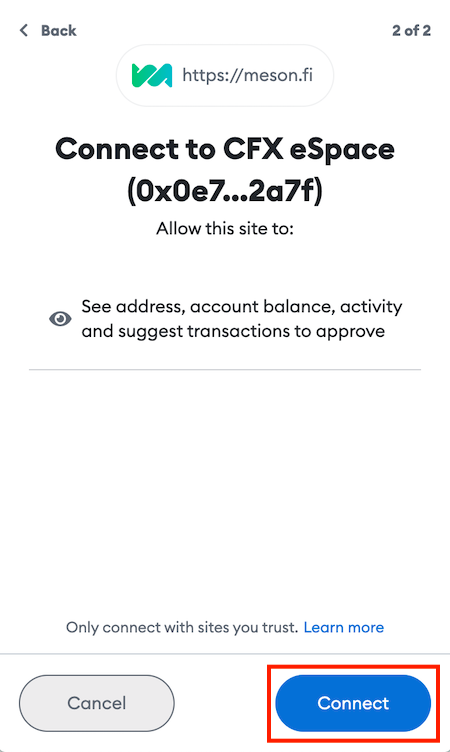
Your MetaMask wallet is now connected to Meson. Let's now bridge our tokens.
- In the FROM drop-down list, select the network that you'll transfer your assets from (for example: BNB Chain).
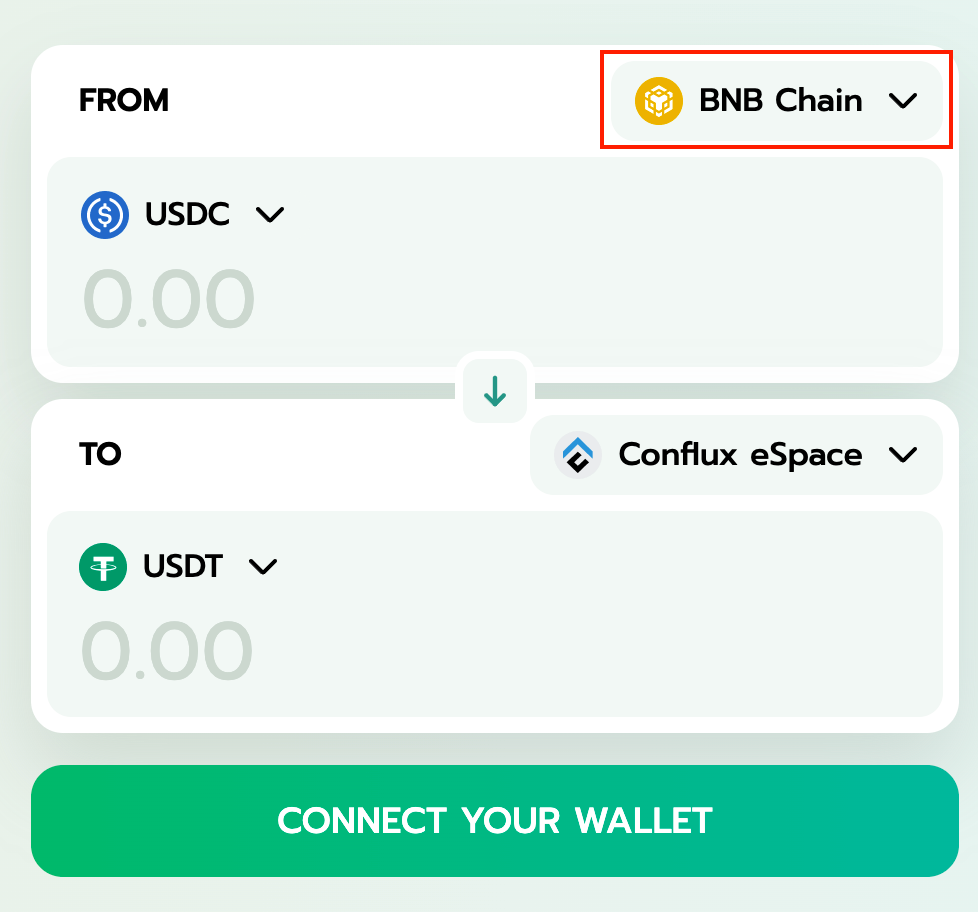
- In the token type drop-down list, select USDC.
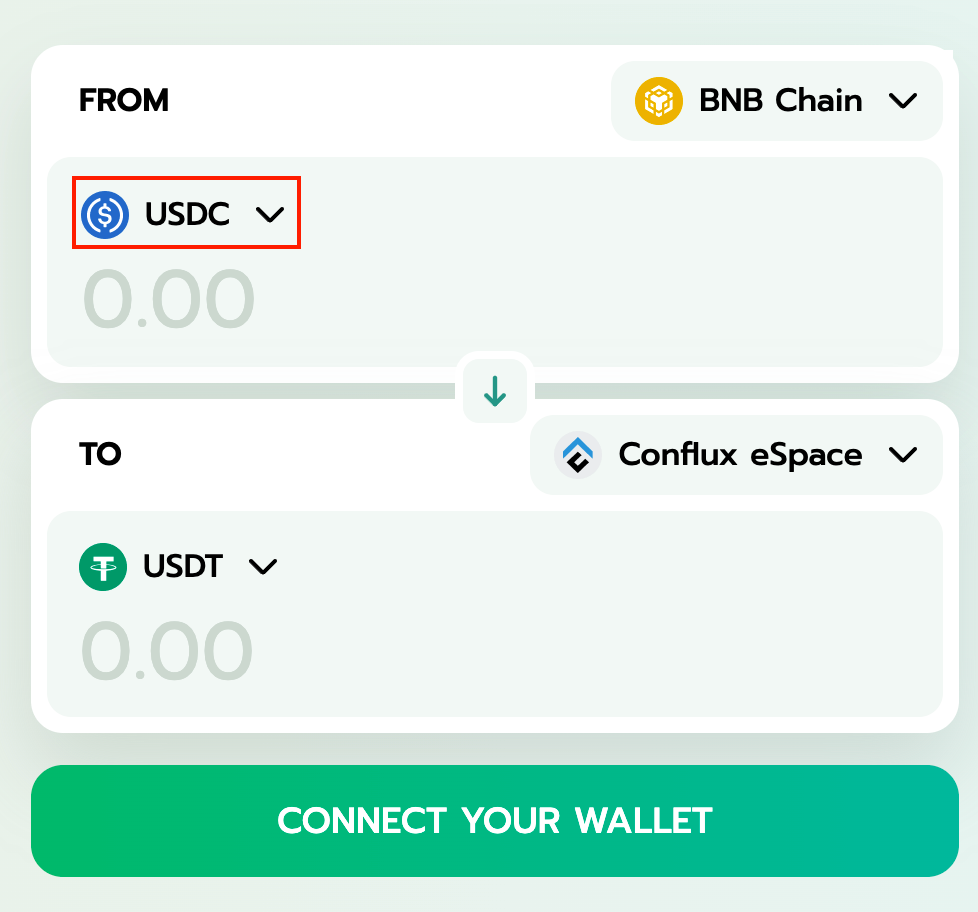
- Enter the amount of USDC that you want to transfer.
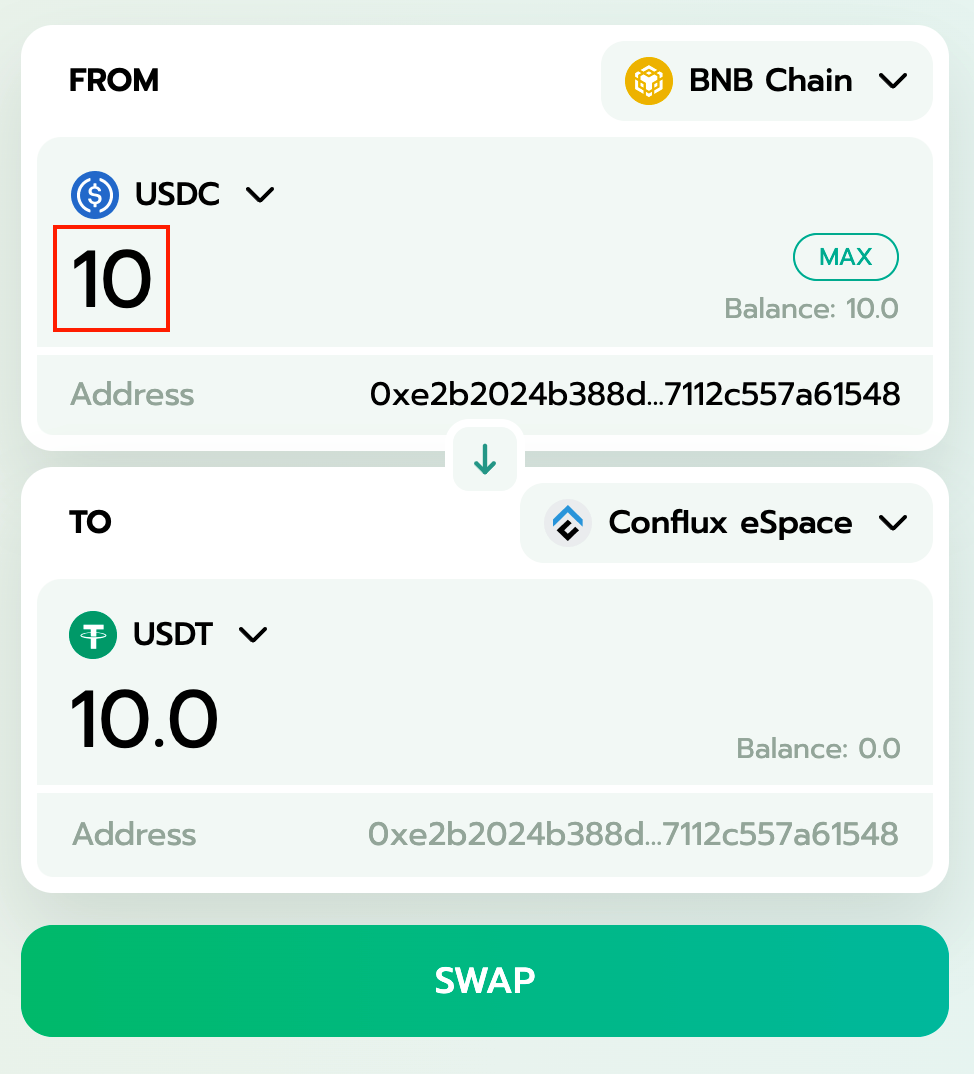
- In the TO drop-down list, select Conflux eSpace.
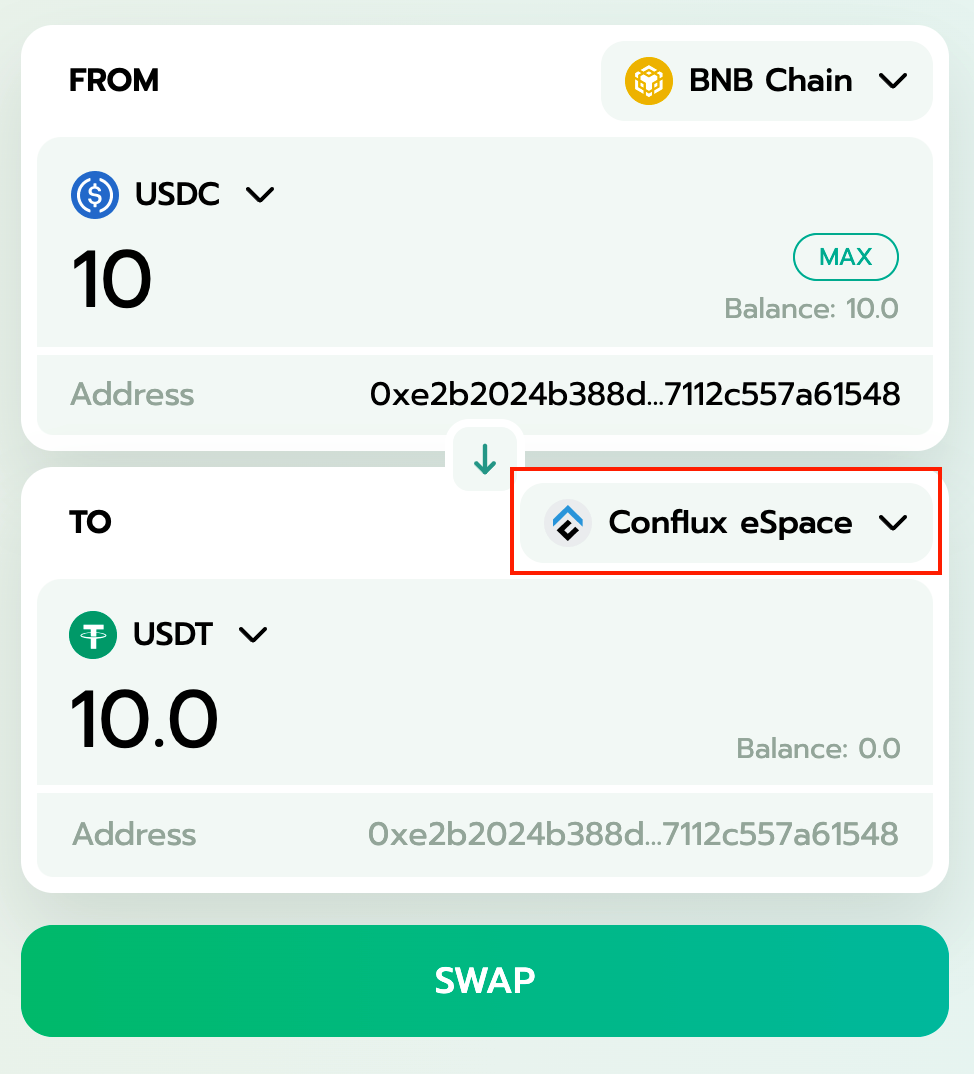
- Confirm the transaction details and click Swap.
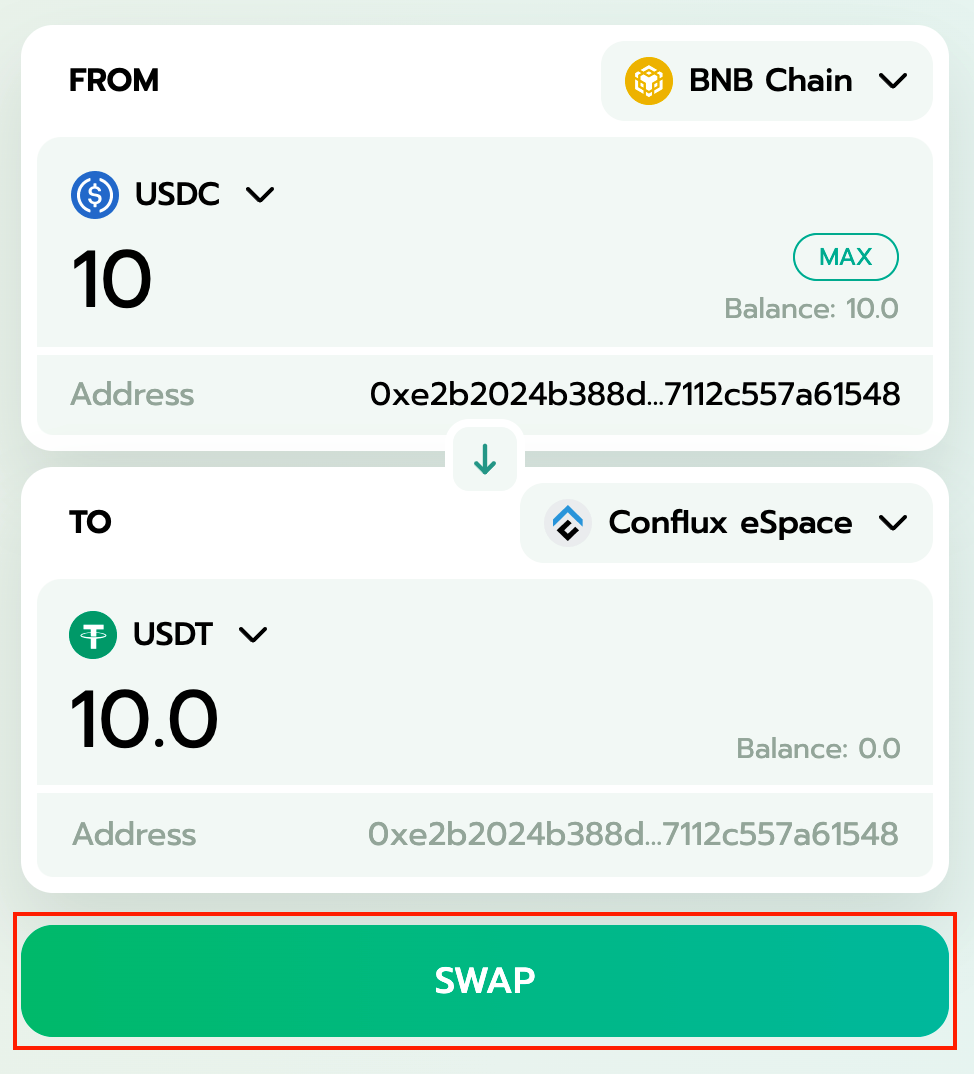
- In the Approve dialog, click Approve to invoke MetaMask and grant Meson permission to access your funds.
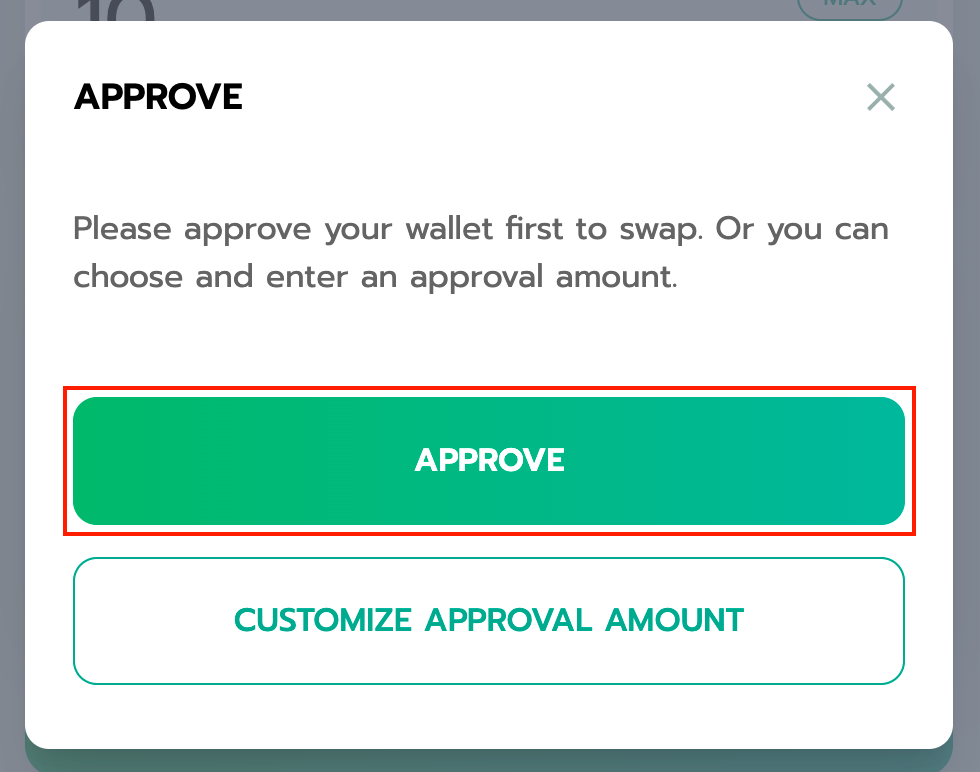
note
The approval operation requires a gas fee, however, this is the only time you'll need to pay for gas, the gas fee for other steps are on Meson.
- In MetaMask, click Confirm to give permission to Meson to access your funds.
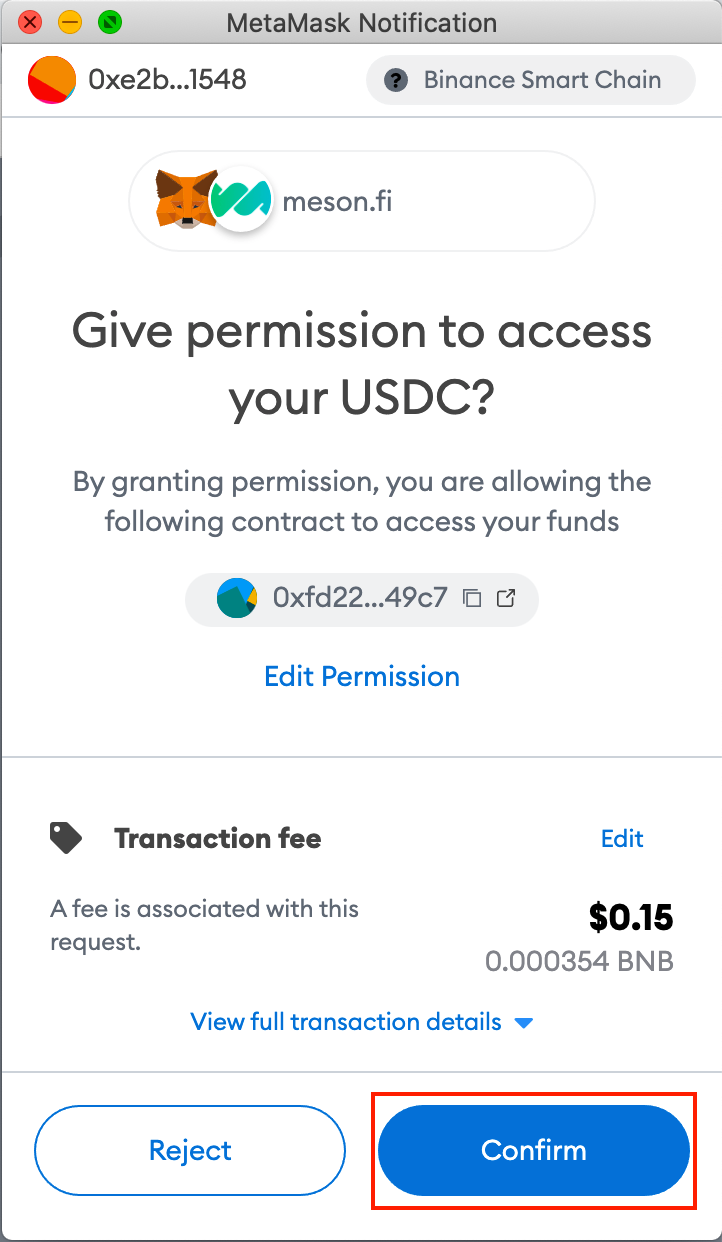
- Once you grant permission to MetaMask, click Confirm in the Swap Summary to confirm the swap transaction you're about to do.
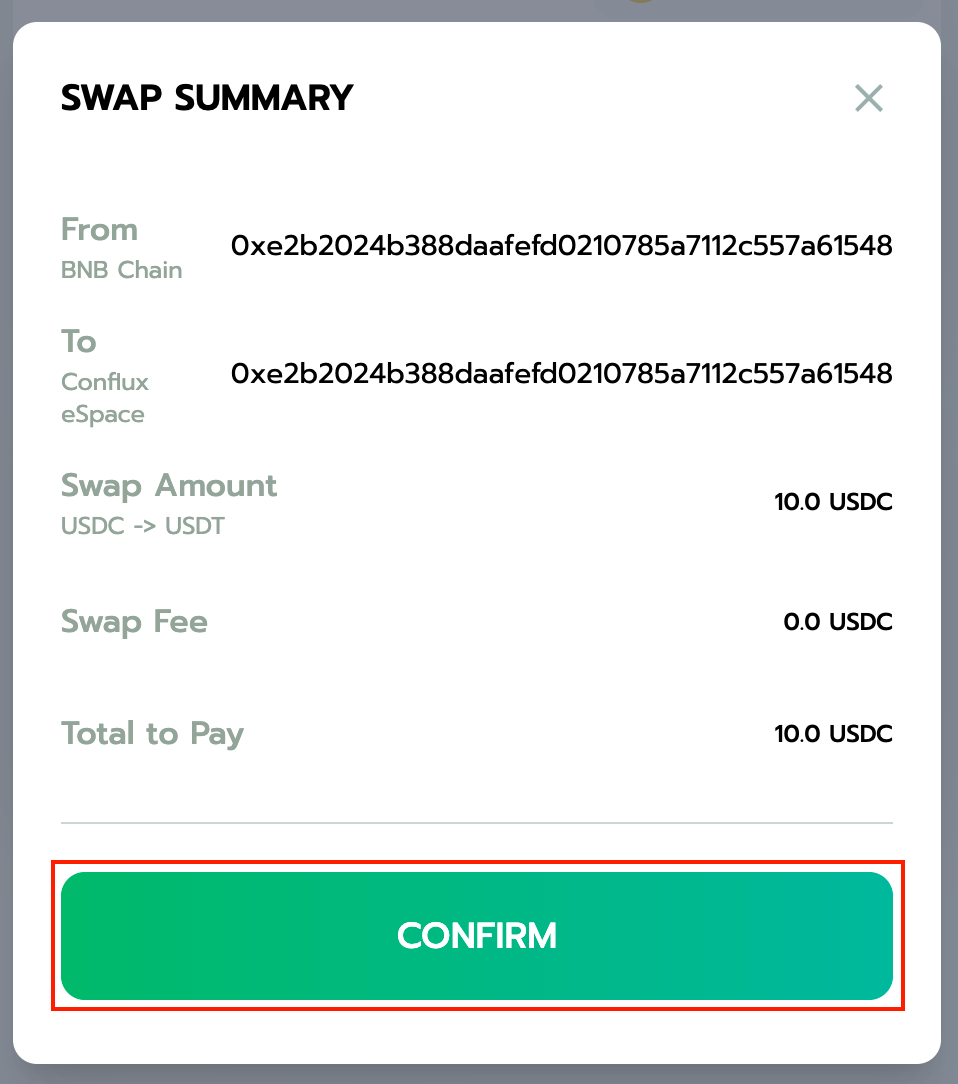
- Now, in MetaMask, click Sign to sign and proceed with the transaction.
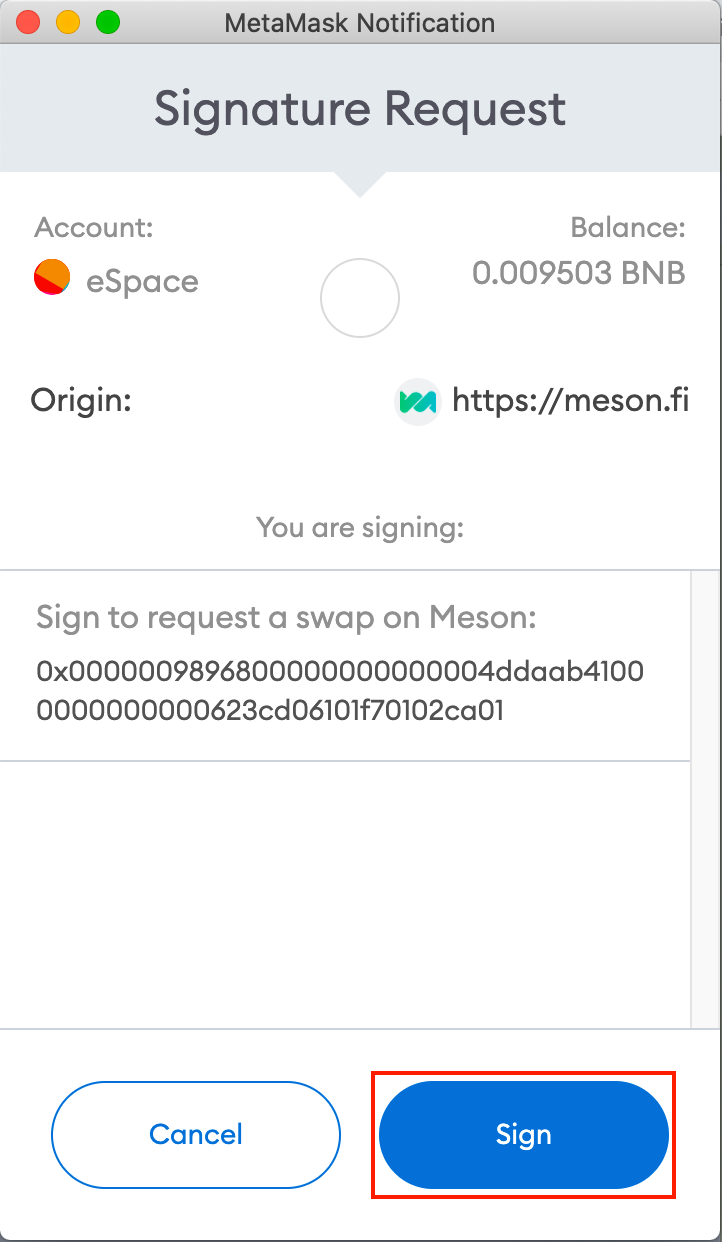
- In the Swap Summary, wait for the swap request to be processed.
note
This may take around 1 minute.
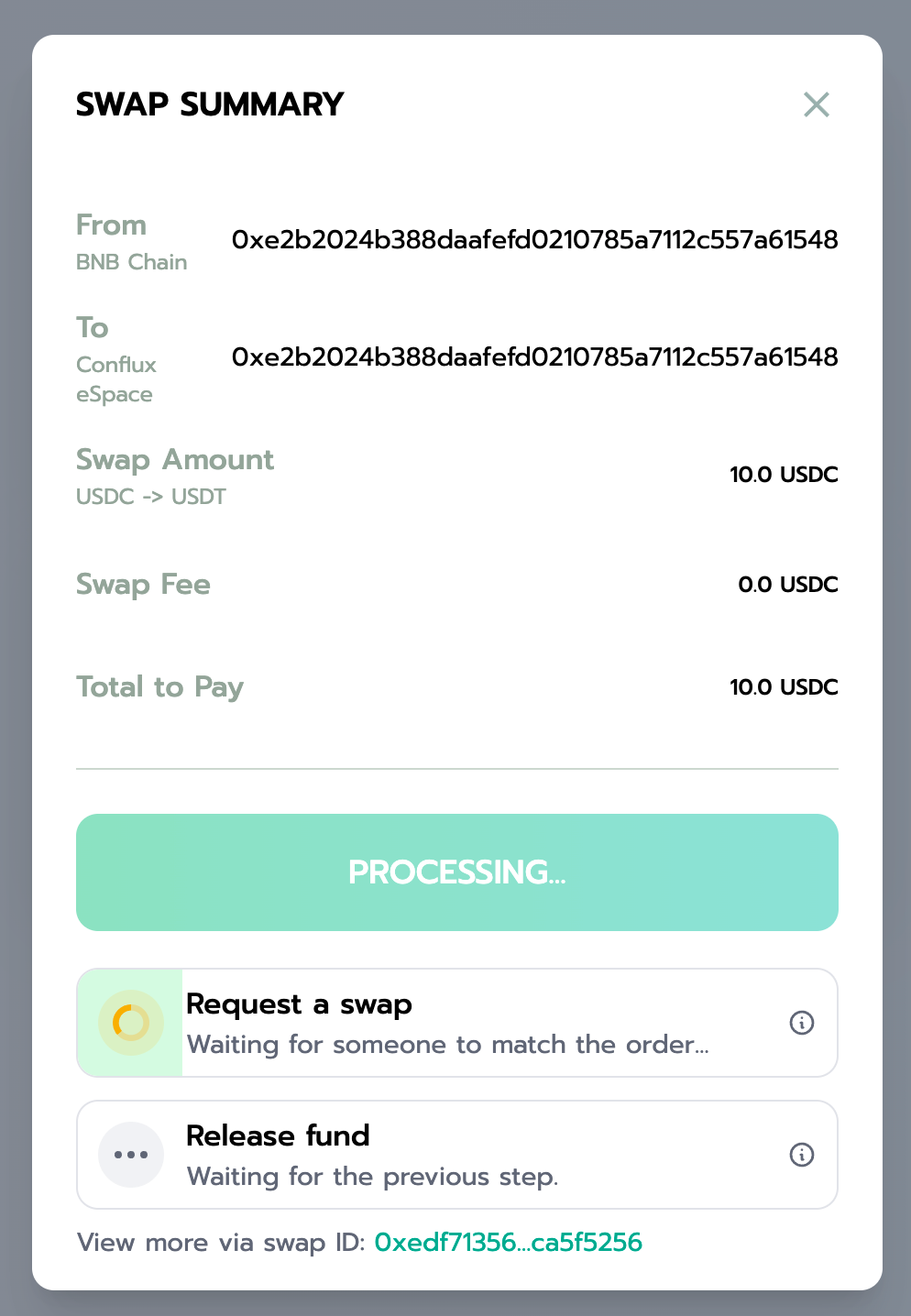
- Once the swap request transaction is processed, click Sign on MetaMask to release the funds in Conflux.
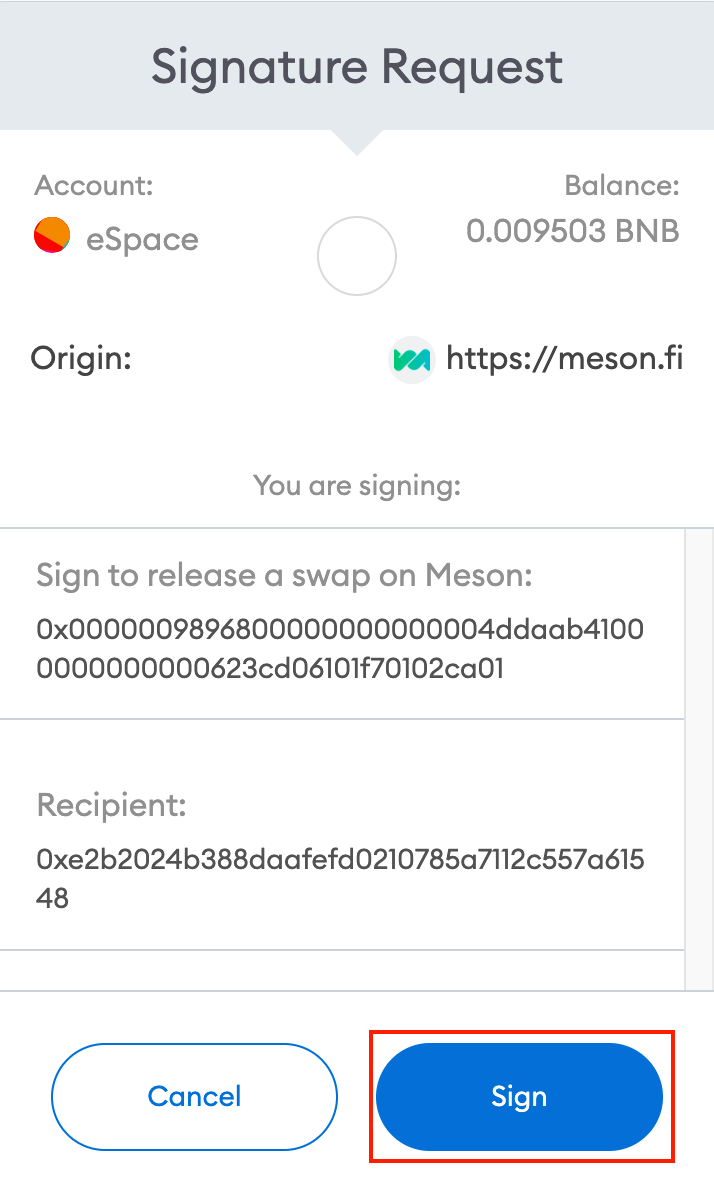
You have now bridged your funds to Conflux eSpace!
Verifying Transactions
To verify the transaction:
- Open the wallet menu.
- Click on the Swap ID to open the Meson transaction explorer.
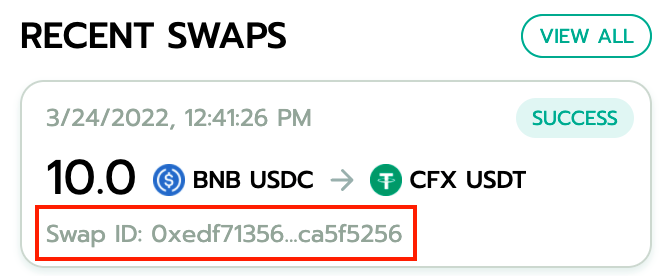
- You can verify the transactions on both networks' transaction explorers.
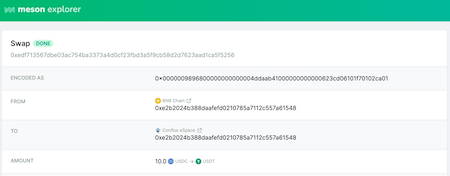
Additional Resources
- To learn more about Meson, check out Meson's blog